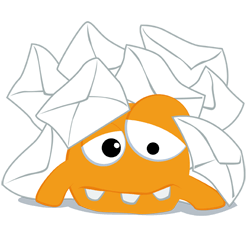
Nobody likes SPAM. You know, those annoying emails that clog up your inbox and make it hard to find the information you actually want? Even worse is that SPAM mail can wreak havoc on your computer and put your private information at risk.
The problem today is that personal email addresses quickly become the target for spam. Many websites ask for contact details, either in registration to use the site, or to send a registered user emails pertaining to the site, service or product. You comply to get the information you want, but get more than you bargained for.
Unfortunately, not all sites keep your information confidential, which leads to email addresses being shared with unwanted parties. Spammers can also use various resources to get email addresses from other unsecured sources online. In fact, it is thought that well over 90% of all electronic messages sent each day are spam. No doubt then, most of the messages that you receive are spam-related.
What is SPAM exactly and what dangers does it hold for us? Let’s take a closer look.
Spam. What exactly is it?
In terms of email, spam is any message that you receive which would be considered unrequested or unwelcome. Generally, these take the form of advertisements for companies, products or services. This is often an effective way for a business to reach a large number of people, with limited costs involved.
What are the dangers of spam?
Unfortunately, not all SPAM messages are an innocent communication attempt looking for potential clients. They can have a very bad side. Spam is linked to the spread of computer viruses and malware. Often, if no anti-virus software is present, a computer can be infected and used to send spam itself.
Spam emails are increasingly used in phishing schemes. Here, a user will receive an email from what seems to be a legitimate source (for example, their banking institution). They may ask you to log into a site that looks like your bank for example, then hackers gain information to very private data. This can result in the loss of funds among other things.
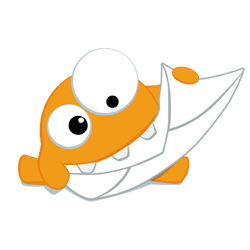
There are ways and means to protect yourself from SPAM. One of the easiest ways is through anonymity. This ensures that your personal email address is never used anywhere on the internet. By using an anonymous email address, you remove the risk of compromising your personal email account.
Meet Trashmails
Anonymity can be provided in the form of trash mails. These temporary email addresses can be used instead of a personal email address. Trash mails can also be configured to be deleted at your convenience, usually by selecting a time limit for the email itself to remain live.
How do trash mails work?
A trash mail is used instead of a user’s email address to register on sites on the internet. The trash mail itself is only in operation for a specific time limit, which ceases to exist afterwards. Any spam emails sent to it will bounce.
The benefits of trash mails
Of course, the primary advantage of trash mails is that they offer protection against spam as well as viruses, malware, and phishing schemes. They give you an alternative to using your own personal email address, so you can still access the online content you want.
Features of trashmails.com Trash mail
There are many trash mail services out there, but trashmails.com is different. Here is why.
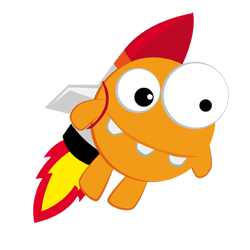
All messages are received and delivered as quickly as possible.
There is nothing as annoying as hitting a refresh button and waiting for an email to arrive. This is especially the case when waiting for a code so you can gain access to another site. Our trash mail service ensures that all messages are sent and received extremely quickly. We provide lightning fast delivery by using push technology that ensures less than a second between the mails being received and it showing up on your screen.
Ease of use
The trashmails.com trash mail service is not only efficient but extremely easy to use as well, even for those users who don’t access a computer on a daily basis. Logging in and navigating is simple, so you can quickly view your messages.
Clickable links in emails
Any links found in emails are easily clickable, thus giving you access to their web destinations from within our trash mail service. No need to even copy and paste, you can quickly access the sites you desire.
No registration required
Getting started with trashmails.com trash mail takes seconds. There is no registration required, so you simply just login with the email address you choose. Once you are in, you will see the security email you can use.

Some websites identify trash mail addresses and block you from using them. Not to worry, we have you covered. Our trash mail email addresses are hard to detect because we provide the following:
Multiple domains
Although there are many trash mail providers available in cyberspace, not all of them are difficult to detect like trashmails.com. Most other trash mail services only offer ne domain name such as [email protected]. In this way, domains are easily identified and blocked once they are known to be an anonymous email service. trashmails.com ensures that new domain names are added on a regular basis. Therefore, if one domain name is blocked when completing an online registration, a different domain can be used. For example if [email protected] is blocked, [email protected] could be used. In fact, there about a dozen domains to choose from.
All domains are linked
I know what you are thinking, how will you keep all the domain names straight? trashmails.com will show you the domains you can use. Then, these various domains are all linked to your one email address. Therefore, all incoming emails for the various domains you have used, will still be viewable together.

Trash mail must be secure. The trash mail service offered by trashmails.com provides security and protection often overlooked by other providers. Security is a big issue because trash mail services do not require passwords to log in. Only the email address is typically used, which can easily allow anyone else to access your mail if security measures are not in place.
Password Protection
First, with trashmails.com, we offer a solution to the password problem. Since many trash email services do not provide password protection to access the trash mail inbox, anyone then can get access to the information in the mailbox. Imagine if you have used a computer in an internet café, not logged out of the service or cleared the browser history or cache, the next person could easily log in. Additionally, someone that you email might notice that the address is trash email, use it on a relevant site and use the “forgot password” option to give themselves access to your unprotected email. trashmails.com’s secondary emails offer protection. We provide you with a secondary secure email address. This address, different from the first, is used to log into any website you have registered for. The primary email address is ONLY used to log into your inbox. It is not possible to log into your trash email using this secondary address. For example, a primary email is [email protected]. The secure, secondary email could be something similar to [email protected]. Any mails going to this secondary address, will be accessible only by using the primary address to log in. Therefore, the primary name acts as a type of password. Of course, you may want to secure your trash mail even further by using a variation of Name which uses both numbers and punctuation, for example, Name951. Security doesn’t stop there…
Safety reports of email links
Second, all links found within incoming emails are scanned for security and a report is generated. A user will be warned if any of these links are deemed to be a threat. These should not be clicked on or followed, as they might lead to sites that incorporate phishing, malware or viruses.
No user data
Third, no data from any user is stored on the servers. This means there is no trace of any user’s data or activity while using the trashmails.com trash mail service. This keeps you even further protected.
Encryption
Last but not least, all emails are encrypted using SSL. This means an encrypted link is formed between the server and the user’s web browser. Any data passed between the two remains private.

Most people using a trash email service do not want emails stored long term. With this in mind, trashmails.com allows you to control the amount of time that your emails are stored. By default, all incoming email is stored for a period of one hour, but if you’d like to change that, you can do so very easily.
Easily Choose Storage Time
To set your desire storage timer, simply add +(time limit) to your trash email address and you can control how long a message is stored. For example, a typical address of [email protected] means emails will be stored for the default period of one hour. Then, [email protected] would store an email for 10 minutes, and [email protected] would store it for 12 hours. Options for storage range from 10 minutes to 24 hours.
Other Options for Storage Control
If you want to keep emails for a longer period of time, you can download them in PDF format. This allows you to store them on your computer and print them if you like. On the other hand, if you want them deleted permanently right away, you can do that to by deleting them manually.